Dashboard
The Dashboard is InfiniBot’s central configuration hub, providing access to all major features and settings.
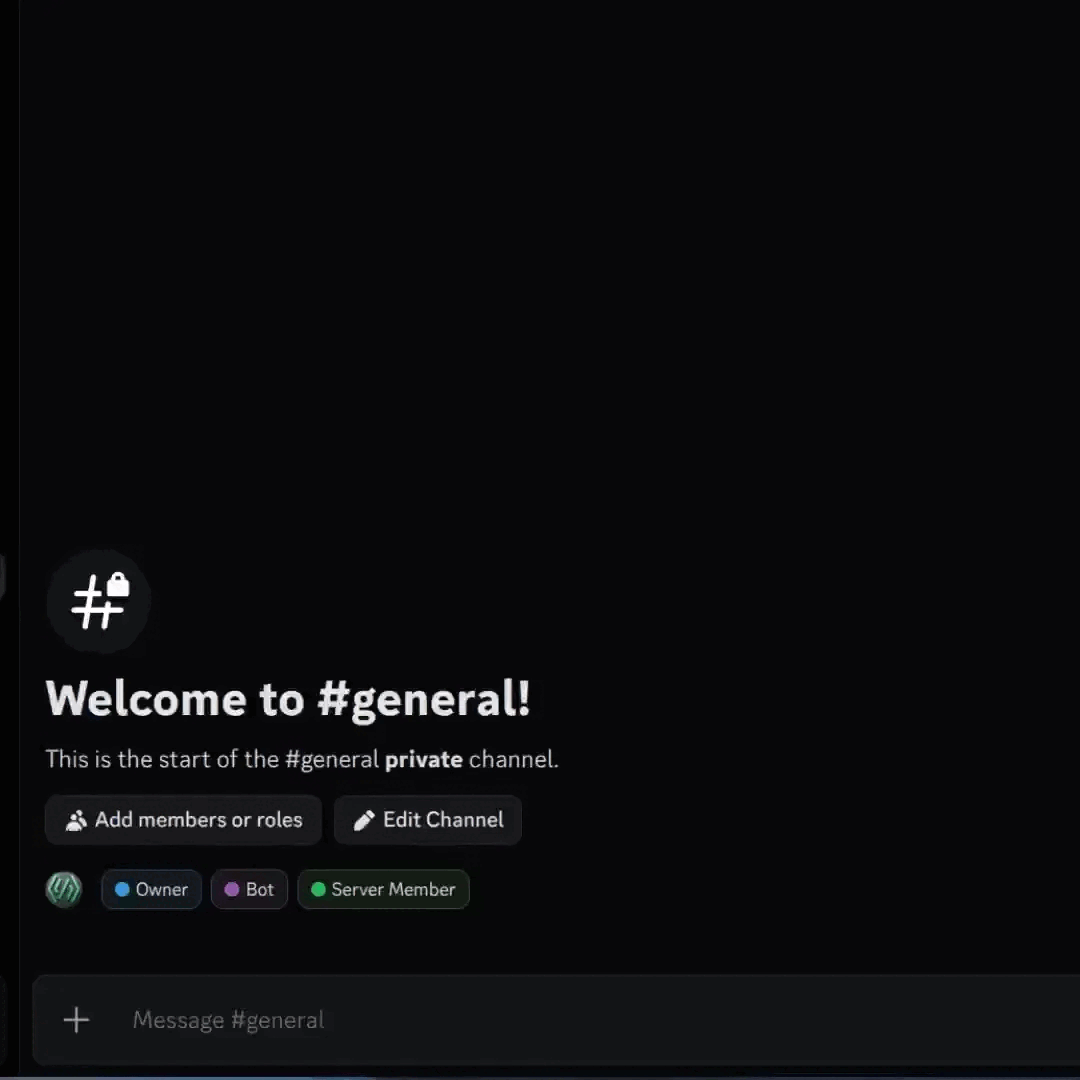
Topics Covered
Accessing the Dashboard
Use /dashboard to open the interactive configuration panel. This command requires the InfiniBot Mod role.
Dashboard Overview
The dashboard is divided into several feature categories, each accessible via a dedicated button. Simply click a button to navigate and configure the corresponding features.
Navigation Tips
- Use the Back button to return to the previous menu
- Some settings have toggles for enabling/disabling features
- Changes take effect immediately after clicking buttons
Common Dashboard Flows
- Setting up Profanity Moderation:
- Click Moderation
- Click Profanity Moderation
- Enable the feature and configure filtered words
- Setting up Leveling:
- Click Leveling
- Enable the feature
- Configure leveling settings and rewards
- Setting up Join Messages:
- Click Join/Leave Messages
- Click Join Messages
- Enable the feature and customize the message
Related Pages:
- Getting Started - Initial setup guide
- Install and Setup - Basic configuration
- Moderation - Moderation settings
- Logging - Action logging configuration