Profanity Moderation
Profanity moderation automatically monitors messages for inappropriate language and takes action when violations occur.
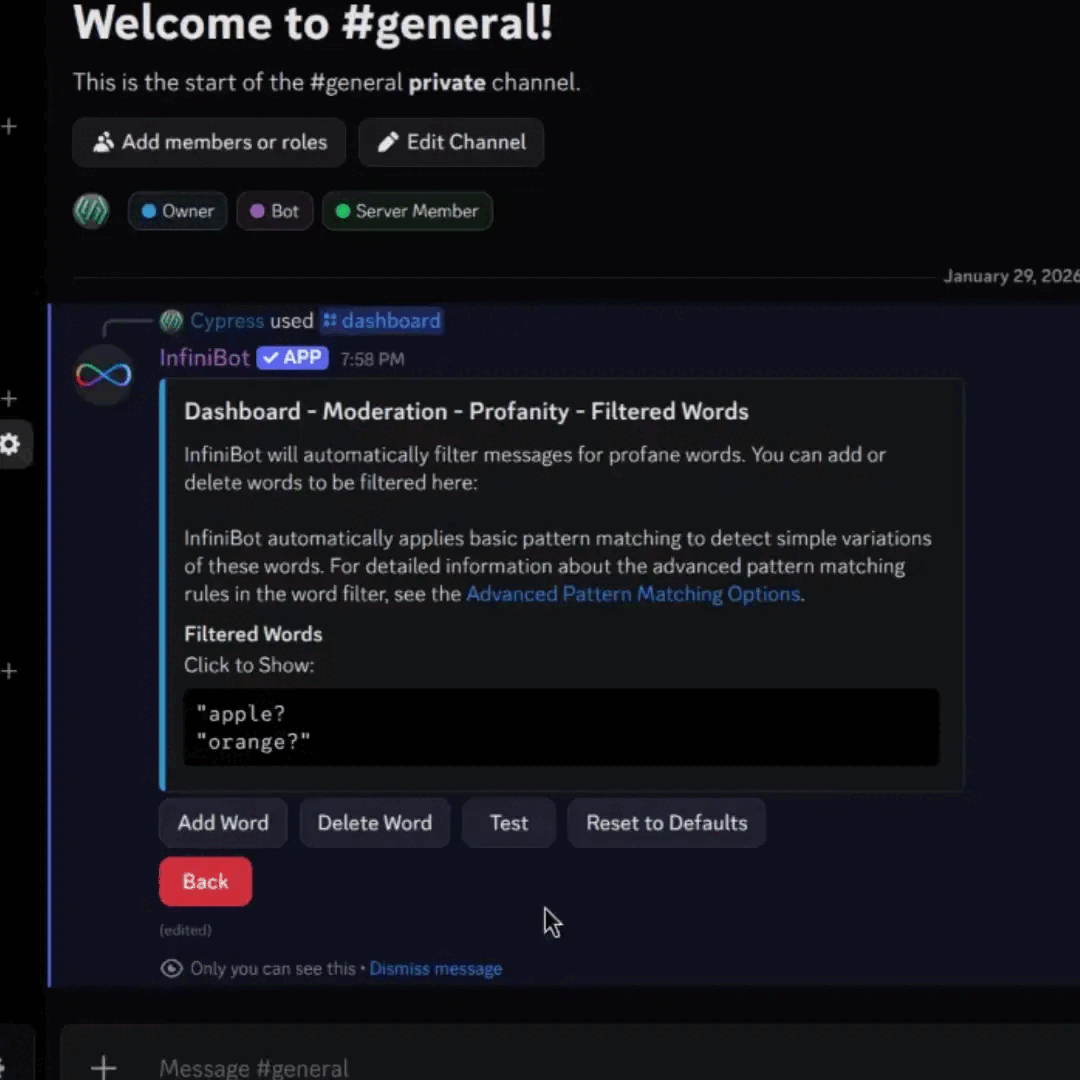
InfiniBot’s profanity filter uses a combination of pre-defined words and server-specific custom words to provide comprehensive coverage.
Topics Covered
- Setup
- Filtered Words
- Testing Your Filters
- Admin Channel
- Strike Management
- How to Disable Profanity Moderation
Setup
- Access via:
/dashboard → Moderation → Profanity - Enable the feature with the Enable button (if applicable)
- Configure the following settings:
- Manage Strike System - Manage the strike system
- Manage Members - Manage each member’s strikes
- Maximum Strikes - Configure the maximum number of strikes before automatic timeout
- Strike Expire Time - Optionally set how long before strikes automatically expire
- Timeout Duration - Set how long timeouts last
- Admin Channel - Configure which channel recieves moderation logs
- Manage Strike System - Manage the strike system
Filtered Words
- Access via:
/dashboard → Moderation → Profanity → Filtered Words - View the current list of filtered words
- Manage your filtered words:
- Add Word - Add new words (supports multiple words separated by commas)
- Delete Word - Remove specific words from the filter
- Test - Verify your word patterns work as expected
- Reset to Defaults - Clear all custom words and start fresh
Word Management: Your server can have up to 150 filtered words total. InfiniBot automatically prevents duplicate words and validates each entry to ensure proper formatting.
InfiniBot automatically applies basic pattern matching words to detect simple variations of these words. For detailed information about the advanced pattern matching rules in the word filter, see the Filtered Words page.
Testing Your Filters
Use the Test button to ensure your word filters work as expected:
- Access via:
/dashboard → Moderation → Profanity → Filtered Words → Test - Enter sample text that might trigger your filters
- Check if the results match your expectations
- Adjust your filter patterns as needed
This helps you avoid false positives while still catching problematic content.
Admin Channel
The admin channel receives notifications when members use profane language:
- Create a private channel visible only to moderators
- Configure the admin channel by using
/set admin-channelin the desired channel or through the dashboard. - Strikes will be reported here, along with message content and overriding capabilities
Strike Management
From the Admin Channel:
- View the original deleted message
- Mark strikes as incorrect (refunding them to the member)
- Review strike information
Users can check their own strikes with /view my-strikes
Moderators can check any member’s strikes with /view member-strikes @member
How to Disable Profanity Moderation
If profanity moderation doesn’t suit your server’s needs, you can disable it:
- Access via:
/dashboard → Moderation → Profanity - Click the Disable Profanity Moderation button
Alternatively, you can fine-tune InfiniBot’s Filtered Words to better suit your community’s language standards without disabling the entire feature.
Related Pages:
- Filtered Words - Details on word filtering patterns
- Spam Protection - Additional moderation features
- Logging - Track profanity incidents